Blog How much mobile data do business users need?

As a business user, you need a generous data allowance for your smartphone. Different apps and services use the internet in different ways – some of these services use a lot of data, while others use almost no data at all.
- Things that use a lot of data: Watching YouTube videos, live streaming conferences, watching TV
- Things that use a little data: Sending an email, maps navigation and browsing the internet
The good news for business users is that most of your day-to-day activities use very little data. (Like emails and maps.) There are however some services that you might use that consume a bit more data… Let’s take a look!
Understanding Data
Let’s take a look at how much data is used by different services. (These figures are approximate, and many depend upon the quality and resolution of the video or photos.)
The amount of data is highlighted in either KB (Kilobyte) or MB (Megabyte). A KB is the smallest measurement and there are 1024KB in 1MB. A GB (Gigabyte) is the largest measurement and there are 1024MB in 1GB.
- Email (text only) – 70KB
- Email with attachment – 5MB
- Internet browsing – 1-4MB per minute or 1MB per page
- Maps navigation – 100-200KB per minute
- Skype or video calling – 5MB – 25MB per minute
- Uploading a photograph – 5MB per photo
- Video, conference or YouTube streaming – 2-6MB per minute
- Music streaming – 720KB – 2MB per minute
- Social media post with a photo – 350KB
What can I do with this much data?
Business users are spoilt for choice when it comes to choosing a data allowance for themselves and their workforce. Let’s take a look at the most common options and give a few examples of what this could be used for:
- 2GB – 10 emails, 2 emails with attachments, 5 social media posts, 10 internet pages per day and 30 minutes navigation, 3 minutes video call and 3 minutes video streaming per day
- 5GB – 25 emails, 5 emails with attachments, 12 social media posts, 25 internet pages per day and 75 minutes navigation, 7 minutes video call and 7 minutes video streaming per day
- 10GB – 50 emails, 10 emails with attachments, 24 social media posts, 50 internet pages per day and 150 minutes navigation, 14 minutes video call and 14 minutes video streaming per day
- 20GB – 100 emails, 20 emails with attachments, 50 social media posts, 100 internet pages per day and 5 hours navigation, 30 minutes video call and 30 minutes video streaming per day
- 40GB – 100 emails, 40 emails with attachments, 50 social media posts, 120 internet pages per day and 5 hours navigation, 1 hour video call and 90 minutes video streaming per day
How Can I use Less Data?
There are many actions that you and your workforce can take to save data.
- Close apps – You should close apps before you lock your phone, because these use data in the background.
Top tip: You can automate this process by going to your ‘settings’ then ‘mobile data’ and then ‘data saver’. This will stop apps from using background data but you can picks apps here that are allowed to use background data. You might want to do this for your email app, social media apps and chat apps such as Skype or Messenger.
- Update over Wi-Fi – When your phone prompts you to update your apps, operating system or to install new security patches, then only permit these when your phone is connected to a Wi-Fi network.
- Stream videos in a lower resolution – You can be selective about the quality/resolution of video. If you are streaming a conference for example, then tap the settings (a cog icon in the bottom right corner of the video player) and chose the video resolution. The highest resolution, which uses the most data, is 1080p (Full HD), followed by 720p (HD) and finally 480p (Standard Definition), which uses the least amount of data.
If you would like to speak to one of our sales team directly to discuss your requirements please call 0333 996 0029 or email hello@infinitelcomms.co.uk
Take your business to the next level
Don’t wait. Contact us today for more information. Email us now at: hello@infinitelcomms.co.uk
Contact us today!
We only partner with the best
providers & networks...

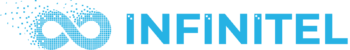
 5 star rated
5 star rated