Blog How to Increase Mobile Signal Strength at Home (In Seven Different Ways)
Poor mobile signal strength can cause several problems – especially if you run a business from home. Whether it’s a lack of connection or slow calls with clients, a slow signal can be a real pain to deal with. That’s why it helps to find the right business phone solution.
But, it’s not all bad. In fact, there are ways you can increase your mobile signal strength at home, and we’ve outlined seven of them in our blog below. Read on to discover them, as well as the answers to other questions you have about mobile signal strength.

Why is mobile signal strength important?
Mobile signal strength is more important than you might initially think. Let’s explore some reasons why it’s crucial to keep you connected below:
Reliable communication
The reason you’re probably most familiar with is that a good mobile signal strength helps to ensure you can send and receive calls, texts, emails, and WhatsApps without any delay or interruptions. This is especially the case if you’re a business owner who relies on connectivity with customers and clients to deliver your services.
Weak signal strength can result in dropped calls – where calls end unexpectedly, and delayed text messages, meaning your recipients won’t receive them until some time later.
Better internet connection
There is a strong link between a solid business internet connection and strong mobile signal strength, which is more important now than ever before in today’s connected world.
A healthy signal strength will help ensure smooth video playback that isn’t victim to buffering, as well as quick download and upload time. What’s more, it also means more efficient browsing and quicker app usage. This connection is particularly crucial for remote workers who rely on it to perform their day-to-day duties.
Improved battery life
Surprisingly, having a strong mobile signal strength can also help to improve your phone’s battery life. Put simply, your phone works harder to maintain a connection when signal strength is poor, ultimately, draining your phone’s battery life.
With a better phone signal, the battery life of your phone will be improved and require fewer bouts of charging, whilst also lasting longer.
What causes poor mobile signal strength?
Poor mobile signal strength is the result of a number of factors, all to do with how well your phone can receive a signal from your network and cell towers. For example:
Cell tower proximity
All mobile phones connect to a nearby cell tower to receive a signal. So, the further away your mobile phone is from a cell tower, the harder it will be for the phone to receive a strong signal. To check where your nearest cell tower is, you can use CellMapper.
Obstructions of signal
Another factor that can create a poor signal in your mobile phone is obstructions to your signal. For example, physical barriers such as buildings, mountains, and trees can block you from receiving a better signal. So, in dense areas such as the countryside, a stronger signal might be harder to come by.
Poor weather conditions
Poor weather conditions might also affect the strength of your mobile signal. Whether it’s rain, wind, or even snow, this type of weather can interfere with transmission by causing attenuation – also known as when electromagnetic waves are absorbed and scattered – thus creating a poor signal.
Congestion in network
Finally, if you are in a congested area your network signal might be poor. This is because there are many people trying to use the same network and send/receive messages/calls, just like you. This can commonly occur in certain parts of major cities, or stadiums and concerts.
How to increase mobile signal strength at home
Now you’re clued up on everything related to mobile signal strength, including its causes and why it’s important to maintain a strong mobile phone signal, let’s take a look at some ways you can increase mobile signal strength at home…
1. Use wifi calling or a VoIP phone system
The first thing you can do to improve your mobile signal strength is to use Wi-Fi calling instead. If you have a poor signal but a strong Wi-Fi connection, enable Wi-Fi calling on your device. This means you can make and take calls, as well as texts, over the internet instead of just relying on your phone’s network. Likewise, you could purchase a VoIP phone system if you’re a company that needs a reliable connection. This type of phone system operates over an internet connection – so you only need a strong broadband connection to make calls.
2. Purchase a femtocell
Purchasing a femtocell is one way you can increase your mobile’s signal strength at home. This is especially helpful for those in congested areas such as the countryside, as a femtocell acts as a mini cell tower within your home. This helps to improve indoor and outdoor signal and lower the chances of patchy coverage, so you can receive a more reliable internet connection.
3. Buy a DIY signal booster
You can also improve your mobile signal by purchasing a mobile booster. Whilst an expensive solution to poor network performance, they do provide an effective result. Essentially, these tools collect weak signals by using large antennas and then rebroadcast them into your home. As mentioned, they are pricey, so should only be used as a last resort/ if a strong connection at home is vital.
4. Move to an open area
If you’re trying to get a better phone signal and you’re indoors, try moving outside or even closer to a window. Sometimes, concrete walls and similar obstructions such as furniture can weaken your phone’s ability to pick up a signal. If you’re in a more open space, your phone will have a better chance of obtaining a stronger signal.
5. Double-check your phone’s functionality
It might sound simplistic, but sometimes the reason why your network signal is so poor is down to how well your phone is functioning. That’s why it’s important to check if it is running as it should be. To do so, restart your phone to reboot and resolve any minor software glitches. Ensure your phone’s operating system and carrier settings are up to date as well, as these updates sometimes include software improvements. Finally, switch your phone case if it is metallic – as this can interfere with your phone’s ability to pick up signals.
6. Move your router
Again, another simplistic option – but one that can actually be effective, is to move your router to a different location. If you’re relying on your router for Wi-Fi calls, but are struggling to maintain a connection, move it to a location that is more central for better signal redistribution. Avoid placing it near thick walls or electronic devices.
7. Consider switching to a different network
Finally, if you’ve exhausted the above options, it might be time to accept defeat and switch to a different mobile network, or a different business mobile provider if you’re a company owner. Look for a carrier that has better coverage in your area. It’s best to ask friends located close by and neighbours for recommendations as they will be the most trustworthy. You can also use an app like OpenSignal to compare carrier coverage.
How is mobile signal strength measured?
Mobile signal strength is measured to understand the quality and reliability of a mobile network connection. There are three main ways of doing so:
- Units of measurement: Phone signal is measured in decibel-milliwatts (dBm) – a unit that expresses the power of a signal. If the signal strength is 50dBm, this is considered excellent, whereas 120dBm is considered to be poor.
- Signal bars: Typically, mobile phone users will be able to perceive their signal strength by the signal bars on their phone – which is a quicker way of conveying signal quality. More bars mean a better signal, and vice versa. But it’s important to note it’s not always accurate.
- Field testing: Most smartphone users might not know that their network offers a way for them to test their dBm – called field testing. On Android devices, this is in the signal strength section of their settings – under ‘SIM status’. On iPhones, users can type in *3001#12345#* on their phone app and type call. Then, they can check their dBm reading under ‘Serving Cell Measurements’.
Seeking an experienced and reliable business telecoms provider? Get in touch with Infinitel today
If you’re a business owner, you know how important it is to secure a reliable and efficient network, so you can provide services to your customers/clientele. But, how do you ensure you are getting the most out of your network – when you’re busy dealing with day-to-day business operations?
Well, when you work with Infinitel, we make it our mission to find the right mobile business solution for you. Our years of experience mean we’re able to deliver the results you need, so you can continue to grow your business.
No matter the size of your business, or the industry you work in, we can help. Find out more by contacting us today.
Take your business to the next level
Don’t wait. Contact us today for more information. Email us now at: hello@infinitelcomms.co.uk
Contact us today!
We only partner with the best
providers & networks...

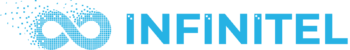
 5 star rated
5 star rated