Even at work, we keep our smartphones close-by. Yours is probably on your desk right now, isn’t it? And despite the number of articles claiming phones are distracting us from our work, there are ways to turn it into the ultimate productivity tool. Here are four apps to help you do just that.
We all love reading an article or two during our lunch break, and there’s nothing more frustrating than having to close the tab before we finish it because our next meeting is starting in five minutes… This is where Pocket (formerly known as Read It Later) comes into play.
The app, available on iPhone, iPad, Android, Kindle Fire and web browsers, lets you save interesting articles and videos from the internet, Twitter, Facebook, or anywhere else you might come across them – and you’re free to look at them later, when you get some time away from your to-do list.
Pocket is a fantastic way to rid yourself of distractions. It’s easy, and it’s free. Articles you’ve saved on desktop are available from your mobile device, and vice-versa: cute cat video? Save it for the next time you get up to make tea! Lengthy business article? Save it for your evening commute. Once read, you can make the article disappear, or save it if you think it’s worth another look at.
Asana
‘Hell is other people’ – Jean-Paul Sartre, but also everyone during a group project that is taking way too long to complete. Asana is an app dedicated to making team collaboration and workflow management easier. It’s a web app, meaning you must use it in a browser while on your computer, but a mobile app also exists to collaborate on-the-go.
In Asana, you can create projects and tasks, add team members, and follow the progression of the projects. You can also share files and notes in the app, and you’ll receive a notification each time a project or task is created or assigned, a file or message is shared, or any other change is made to a project.
What makes Asana really special is its fantastic customer support – its technicians are available to contact, and they can help you sort any technical issues you might have quickly and efficiently. Asana is free for smaller teams, but you’ll start needing to pay if you want to include more than 15 team members.
Cold Turkey
If you’ve got no self-control, the chocolate bar you brought in for an afternoon snack is gone by 10:30, and you can’t help but check Facebook or Twitter every ten minutes, you probably could do with going Cold Turkey.
The app lets you block certain websites in order to physically stop yourself from getting distracted. You can choose how long the website needs to be blocked for (the whole work day, really) and when you try to access it will instead get a message telling you the page is unavailable, like if your internet was down.
Cold Turkey is available to download for free and works with all major browsers, as well as Android smartphones.
Time Out
This is quite literally the opposite concept from Cold Turkey – because some people (you know who you are) actually spend too much time working, and not enough taking breaks and just breathing for a little bit.
While we can all agree working hard is important, taking breaks from your work is also essential if you want to perform to your best and avoid burnout. Time Out helps you remember that. You can set a personalised message to pop up on your screen to remind you to get up, stretch your legs, and rest your eyes for a few minutes before getting back to your work feeling refreshed and with a clearer mind.
For the best deals on business phones and contracts contact our professional and helpful team on 0333 996 0029 or at hello@infinitelcomms.co.uk for additional information.
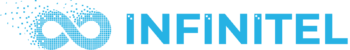


 5 star rated
5 star rated