Blog 3CX V18 Update 4 Released
The final release for 3CX Version 18 Update 4 is now available.
Update 4 adds a new ‘Receptionist’ view in the Web Client for easy access to team status and revamped live chat functions, making it much faster and more compact. Plus improvements to audio quality in the 3CX Apps.
- New live chat for 3CX making it more compact, for greater speed and usability
- Web Client gets new ‘Receptionist’ view for easy access to team status
- Users have the option to schedule their own status from the Web Client
- Added automatic monthly updates option in addition to daily or weekly

Receptionist Operator Panel View

Users assigned a ‘Receptionist’ role, can now view extensions listed under their respective groups. It saves time, allowing the receptionist to quickly see who is available within each group/department, before transferring calls. The ‘Receptionist’ view is accessible from ‘Panel’ in the Web Client.
Quick actions have also been added to the Receptionist, User, and Manager roles. Right-clicking on an extension now displays actions like call, chat, email and video conference.
Better app audio quality
Improvements have been made to the way the inbuilt tunnel deals with RTP packets. The tunnel service now prioritizes RTP streams for 3CX mobile apps, drastically improving audio quality.
Option for users to set their own schedules

Users now have the option to set up their own schedules. By navigating to “Settings > Status > Status Scheduler” a user can specify their availability by either adopting the generic company office hours or by setting their own individual office and break hours.
With Update 5 it will also be possible for group managers to configure their office department status. Managers will be assigned an ‘Office Settings’ link accessible from the Web Client, to manage other users. Admins too, as managers of a default group, will be able to handle the status scheduler options for all users and override the office hours.
Schedule your updates monthly

Automatic updates to your 3CX instance can now be set to run monthly in addition to the existing daily and weekly options. Once enabled, the first ‘check’ for updates will run on the next selected day (e.g Enabled on Friday, the system will check for & run available updates on Sunday). Following this, the update process will run on the first selected day of each month.
Better Live Chat – Faster, smaller in size
Users of dedicated instances of 3CX (Standard, PRO and Enterprise) can now take advantage of some of live chat improvements. Faster website loading time, simplified WordPress website configuration with more chat bubble configuration options coming in Update 6.
Other fixes and improvements
- Exception rules can now once again be managed from the Management Console. This will move to the Web Client similar to the Status Scheduler in future.
- Check out the powerful new groups function by enabling “MULTICOMPANYMODE”. By default this is set to 0 (OFF). When set to 1 MCM is activated (beta).
Take your business to the next level
Don’t wait. Contact us today for more information. Email us now at: hello@infinitelcomms.co.uk
Contact us today!
We only partner with the best
providers & networks...

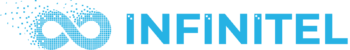
 5 star rated
5 star rated